OSAITAX language programming
In 1991 I began working
on an artificial intelligence program. The idea was to create
a system that on a rule-based algorithm had creative thought.
To this purpose I used a random generator to simulate the random firing
of synapses inside the human brain. The rule base that I then
applied consisted of simple if-then statements. The basis for
these statements were the rules of the English language. Step
one of the project was the creation of words. That part of the
project was completed. Then in 1991 I began writing OSAITAX.
The word OSAITAX is artificial and was created by aforementioned program.
OSAITAX was to acquire vocabulary independently and store it
until a human operator is found to teach the program interactively the
meaning of unknown words. The present version here is quite an
early one (what was added to the later version are just bells and whistles
like mouse-support). Like many other translators it functions
like an electronic word-lookup. The translations do not follow
grammatical rule. In exchange you get a high operating speed of 1/6000
sec per word average (benchmarked at a word-comprehension level of 64%)
on a 11.000 word-pair database running on a 166mhz Pentium processor.
I have no intention whatsoever to continue with the development of artificial intelligence. What OSAITAX can be used for is fun and learning. It has various features: 1) direct translation of words
/ sentences from keyboard input (start-up default) There are many more features. I will now just explain the most important features of OSAITAX to get it running. This program version is a quite early one, and has a few non-fatal bugs concerning the opening of text files from the hard-drive. Also it can only read ASCII - files. The English-German vocabulary was build up by reading the film-script of "Terminator" by James Cameron and "The Hitchhikers Guide to the Galaxy" by Douglas Adams (true). |
In the first screen select
your language...
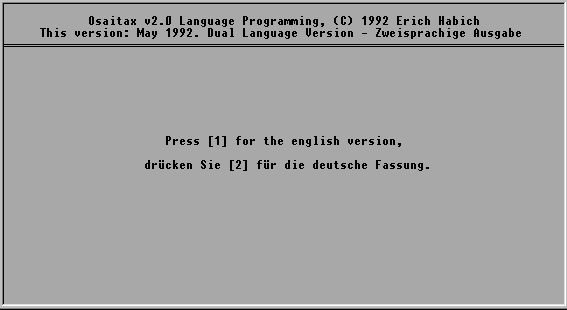
...then you can type your
text...
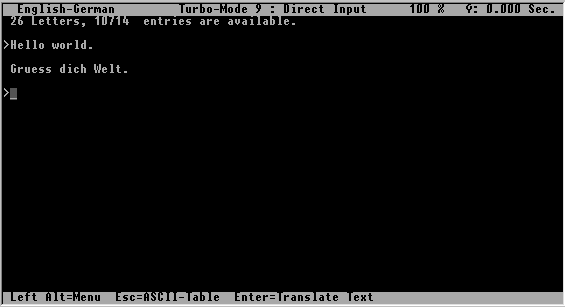
- like many DOS - programs
you activate the menu with the left ALT key and then
navigate with the arrow keys -
...you have the option to change to another language...
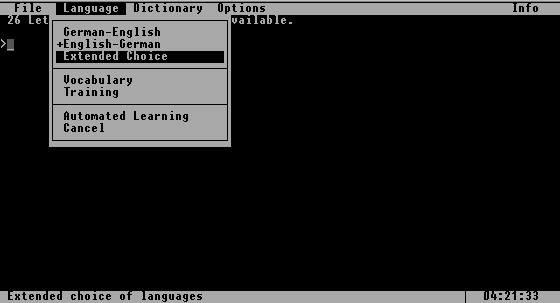
...or even start your own...
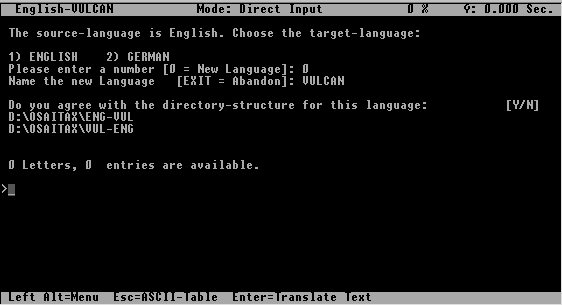
if you want the program to
learn unknown words activate Automated Learning...
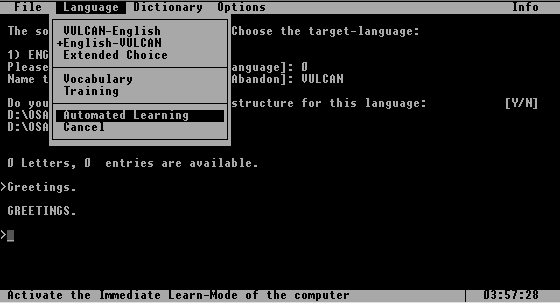
...the translations you will
then have to enter yourself...
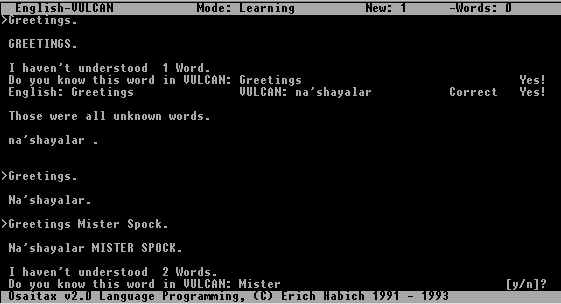
...when you have built up
a certain vocabulary you can have a little quiz to test
your knowledge of the language...
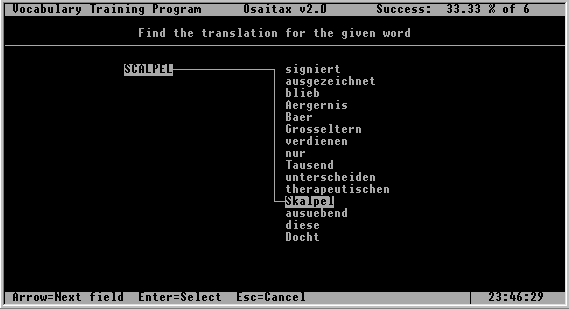
...it's also possible to
enter special characters...
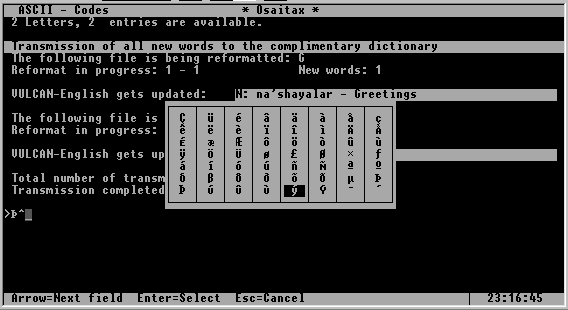
...you can transmit the vocabulary
to the complementary language...
(it's also important to periodically globally "SORT" your entries)
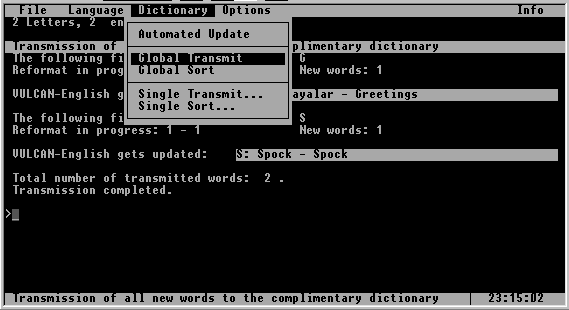
because of a bug switching
between languages is only possible
by editing the OSAITAX.INI file...
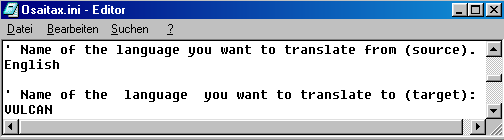
...you will also need to
enter the directory path of the dictionary.
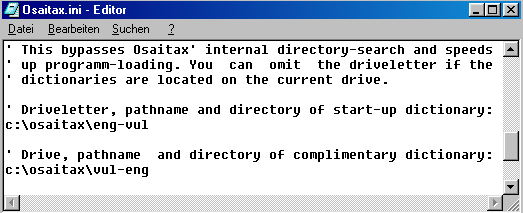
The program download includes
the source-code and the
German-English, English-German dictionary. It is only fit for the purpose of
recreation. Standard disclaimer: The author waives responsibility
from
any kind of damage the use of this program may cause.
DOWNLOAD
Osai.exe (537kb)
(self extracting ZIP-file)
And then have fun!